Zemismart M1 Matter hub review

Zemismart are one of the first brands to embrace the Matter protocol, and so when they released the M1 hub, we wanted to get our hands on it! They kindly sent us the Zemismart M1 hub for free, this is our honest opinion.
They are already well-known for offering a range of Zigbee (Tuya) devices and several Z-Wave devices. It would be easy for Zemismart to develop even more products for these protocols. However, they are embracing the future and working with the new Matter protocol.
If you’re not onboard with Matter, it aims to solve the issues most of us DIY smart home enthusiasts face: Interconnectability. It works natively with both the HomeKit and Google protocols, as well as Zigbee. You no longer need to choose between different options.
While Matter has got off to a rocky start, we believe in what it can (or should) offer. So, we’re excited to review the Zemismart M1 Matter hub!
Sleek minimal design
Hubs come in various sizes, with the most common size being similar to a Wi-Fi router. The M1 is about a third of this, and at 9 cm square by 2 cm tall, it fits nicely in the hand.
It’s easy to forget when looking at how tiny the unit is, just how powerful it is. Before we get to what’s capable of, let’s take a look at it! Its sleek, white plastic case is pleasing to look at.
On the rear is a reset button, a USB-C port for power, and a LAN port that allows you to hard wire the unit into your Wi-Fi router. That’s as exciting as it gets!
Also in the box is a very short CAT5 cable, a USB to micro-USB cable, and a reset pin that you can use to push the internal button (that said, you could use a sewing pin).
You’ll probably need a longer CAT5 cable and a USB power adaptor unless your Wi-Fi router also offers USB 5A power outputs. But if you’re anything like us, you’ll have several of both things lying around!
What features does it offer?
The M1 hub supports the Tuya Zigbee standard and Thread devices, and adding a Matter border router ensures capability with even more devices. It also allows Tuya Zigbee standard devices to function on third-party platforms such as Google Home and Apple Homekit.
With the M1, you can build a smart home system of up to 100 Zigbee devices and 20 Thread devices, making it ideal for houses or apartments. A 120-device limit might seem small, but you should still be able to automate your lights, curtains, heating, and more.
You can control your system using an APP, scene controller switches, handheld remotes (like the Zemismart Z1), and voice control via Siri and Google Home. So, you have various options, allowing you to create your dream smart home automation system.

Why you shouldn’t ignore the Matter protocol
It’s easy to think that Matter was dead on arrival or will face the same uphill battle as HomeKit or Lightwave, with slow adoption, lack of devices, and poor support.
However, as a way of moving to a single, unified home automation protocol, it’s a step in the right direction. Yes, you can use one of the Athom Homey hubs, as they work with multiple protocols, but they are expensive and can be prone to issues.
Several manufacturers are producing devices that solely work with the Matter protocol. Zigbee, Google, and Homekit devices also integrate with the Matter smart home ecosystem as standard.
The next step is to include support for Z-Wave as a standard rather than needing an additional bridge. However, it seems like this integration is a long way off.
For now, we still Matter as a step in the right direction with a bold future, but it’s only 85% of the way there. The talk of its demise is greatly exaggerated!
How to install the Zemismart M1 Matter hub
Getting the Zemismart M1 Hub set up and ready involves completing a few steps. First, ensure your smartphone is connected to your home’s Wi-Fi network. Open the Apple App Store or Google Play Store and search for the “Smart Life” app. Once found, start downloading it.
The manual has a QR code that will let you download the manual to your smartphone after you’ve scanned it. Pretty smart!
While it downloads, you want to connect the M1 hub to your Wi-Fi router using the CAT5 cable and to a 5V power output. If you have a spare phone charger adapter, you can use it. It’ll take you less than a minute to connect these cables.
On the hub, you should see both LEDs on the top of the unit light up, which means it has power and an internet connection.
As the app should be installed on your phone, you can tap the “register” button to create an account or use the “Login” button if already have one.
Before you can add any devices to the system, you need to add the hub to the app. Simply, go to the app’s Home page, and click the “+” in the top right corner.
Next, click the code scanning entrance in the top right corner to add a device, and point your phone’s camera at the QR code on the M1 hub box or the manual’s first page (both have the same code). You’re now set up and able to add your other devices.
If it hasn’t properly worked, take the pin and insert it into the hole that leads to the reset button. Press it in there for 5 seconds to reset your hub. Finally, try adding the hub again. It should work.
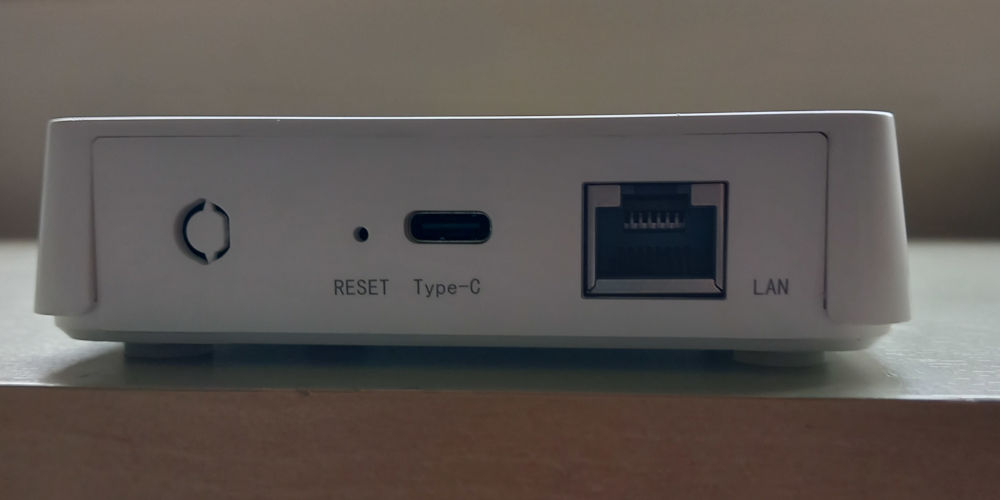
Adding devices to the M1
You can now add Zigbbe or Matter over Thread devices to your M1 hub. The process is similar to setting up the hub.
Zemismart sent us one of their Zigbee smart light switches with the hub, and it was very simple to add as the Smart Life app found it moments after we’d installed it. Next added was a Matter bulb, also by Zemismart.
We still have the Z1 remote and the SPM01 energy monitor. So, we also added these devices to our system. Finally, we set up the Google Assistant to add another control option.
In time, we could automate all of our lights, curtains, heating, and some AV gear. Pretty powerful stuff from such a tiny hub!
Building automations and scenes
An element that makes the Tuya Zigbee and Matter system great is you can build automations from the app. You don’t need to log on to an online portal. So you can edit automations and scenes as and when from your phone or tablet.
Easily create scenes that control multiple devices at once and then turbo-charge them into automations by assigning logic and triggers. For example, use a motion sensor to trigger an automation that turns on the hallway light without you needing to flick the switch.
You can create a movie scene that turns on the TV, dims the lights, and slightly increases the room’s temperature. With a single click, your Matter smart home system can operate several devices. You no longer need to remember the various settings!
Of course, you can always use the app or voice control to operate a single device, such as your heating system or a dimmer.
With the Zemismart M1 hub, you can build a flexible and responsive smart home system that reacts to your lifestyle and requirements.
Is the Zemismart M1 Matter hub worth buying?
As a way to explore Zigbee and Matter, the Zemismart M1 hub is a fantastic starting point. It’s affordable, works with thousands of devices, and is easy to programme. However, we’re not ready to move away from our Fibaro Z-Wave system as it’s more solid and highly flexible.
That said, Zemismart has again shown great promise by adapting to the latest smart home technology and releasing several devices with the Matter protocol. We’ll know in a few years if this new protocol sticks around or is replaced by something even better.
If you’re looking to explore the world of the smart home, it might make sense to invest in a Zemismart M1 Matter hub and take your goals of home automation from there.




