Why won’t Alexa play Spotify? Top 5 reasons

Alexa and Spotify are a winning combination, especially if you’re using an Amazon Echo device or Sonos smart speaker. But sometimes you might wonder why won’t Alexa play Spotify even though they are linked.
Music streaming services have revolutionised how we listen to music. The most popular music streaming service by a mile is Spotify. Apple Music, Amazon Music, and TIDAL are also popular and offer a slightly different range of artists, albums, and songs.
Thanks to Alexa, we don’t need to lift a finger to play our favourite tunes as we can use voice commands. And as Alexa is built-in to many smart speakers, including the Amazon Echo range and Sonos, you can easily access millions of songs, albums, and playlists from Spotify.
Most of the time, they work well together. However, sometimes Alexa may refuse to play Spotify, leaving you frustrated and confused. You might ask why won’t Alexa play Spotify, despite them previously working together. It’s a common question we’re asked.
Don’t worry, here are 5 reasons and fixes for you to try before you throw your smart speaker out of the window and return to listening to your CD collection!
#1 Incorrect account information
One of the most common reasons why won’t Alexa play Spotify is due to incorrect account information. You want to ensure you have linked your Spotify account with Alexa. Next, check you’re using the correct account information to log in.
Simply, open the Alexa app on your smartphone. Open the Settings menu. From there, select Music & Media and then Link New Service. Follow the instructions to link your Spotify account. If the two are already linked, ensure Spotify is selected as your default music service.

#2 Internet connectivity issues
Another reason that prevents Alexa from playing music from Spotify is internet connectivity issues. Both require a stable internet connection to work properly. So you want to check your Wi-Fi connection. It’s worth trying to reset your Wi-Fi router, as this should resolve any issues.
#3 Device compatibility issues
Ensure that your device is compatible with Spotify and that you have installed the Spotify app on your smartphone or tablet. The Alexa app works on both Android and iOS devices, so you can easily install it on all of your devices.
All Alexa-enabled devices allow you to use voice commands to control them. If you’re unsure, it’s worth double-checking that your device supports the feature you are trying to use.
If you’re using a smart speaker, ensure it has a working and stable internet connection.
#4 Spotify account issues
There may be a problem with your Spotify account. Try logging out and then logging back in. If that doesn’t work, you might want to contact Spotify support for help. You can also try resetting your password to see if that resolves the issue.
Spotify could be experiencing a temporary issue that will be resolved quickly, bringing the service back online. You might need to wait a few minutes for the service to properly work again.
Another thing to check is Spotify may not be available in your country or region. So before trying to use the service, ensure you can assess it in your location.

#5 Alexa app issues
Sometimes, issues with the Alexa app itself can prevent Spotify from playing. Try restarting the Alexa app or device. You can also try updating the app to the latest version.
You can also try disabling and then re-enabling the Spotify skill in the Alexa app. If none of these solutions work, try contacting Alexa support or Spotify support for further assistance.
How to troubleshoot Alexa’s Spotify playback issues
If Alexa is not playing Spotify, try the following troubleshooting steps:
- Check you’re using the correct login details for Spotify and Alexa.
- Ensure your device is connected to the internet and that the Wi-Fi signal is strong enough.
- Check that your Spotify account is active and linked to your Alexa device.
- Check your device compatibility with Alexa.
- Try restarting the Alexa app or device, or updating the app to the latest version.
- Contact customer support. If none of these solutions work, try contacting Alexa support or Spotify support for further assistance.
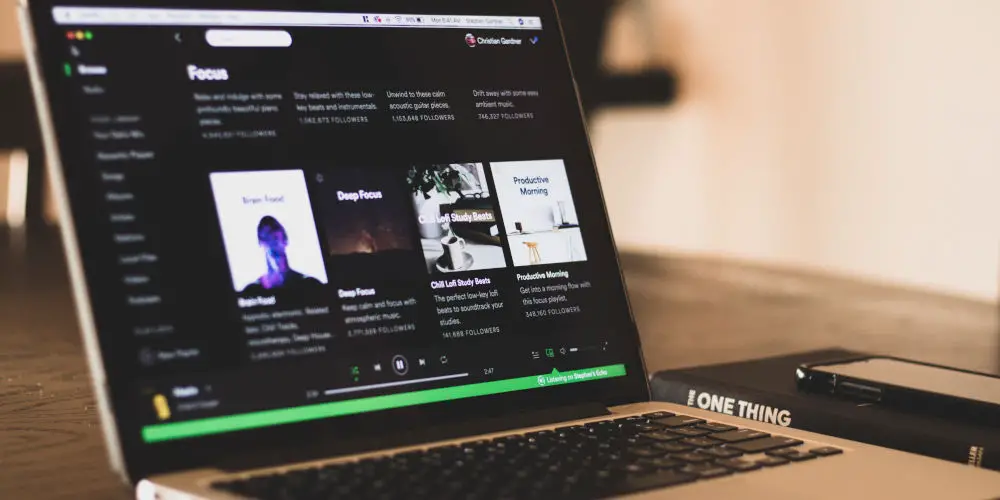
So, why won’t Alexa play Spotify?
Alexa is a powerful voice assistant that can help you control your music using simple voice commands. However, there may be times that make you ask why won’t Alexa play Spotify?
Before you get frustrated and confused, you now have several troubleshooting steps to try. One of them should resolve the issue, allowing you to return to enjoying your favourite music. If you can’t solve your problems, ask for support from either Amazon or Spotify.
It’s always worth keeping your device updated and always check for compatibility issues before using a new feature. With a little patience and persistence, you can enjoy music again!




