Sony VPL-VW570ES home cinema projector review

Faithfully recreate a professional cinematic experience at home with the Sony VPL-VW570ES home cinema projector. Displaying pictures in 4K resolution, each frame has 4 times the details of Full HD.
Delivering lifelike colours and incredibly detailed images, you’ll feel like you’re in the middle of the action.
Offering 1,800 lumens of brightness, the Sony VPL-VW570ES achieves a high dynamic contrast ratio with improved image smoothness and truly vibrant colours.
The onboard processor upscales every pixel ensuring your watching the highest possible quality regardless of the original resolution. DVDs appear richer with more vivid colours, while Full HD content is displayed in 4K. You can even enjoy UHD Blu-ray and streaming services with High Dynamic Range.
Using a long-lasting mercury lamp, the Sony VPL-VW570ES provides up to 6,000 hours (low mode) of viewing time per bulb. This significantly reduces maintenance and running costs.
The days of having to manually tweak a projector for the best picture quality when changing before formats are, thankfully, over. The onboard Picture Position Memory allows you to save up 5 presets and recall easily them.
The VPL-VW570ES is designed to seamlessly slot into any home cinema set-up, allowing for a painless upgrade in any way possible. And while investing in a Sony VPL-VW570ES may require some thought, it’s easily one of the best 4K home cinema projector currently available. 10/10
Pros
- Pack full of the latest technology
- Picture Position Memory
- Long-lasting mercury lamp
Cons
- Only 1,800 lumen of brightness
- Limited connectivity
Design
Using a subtle shade of black, the Sony VPL-VW570ES is designed to fit into any home cinema room without drawing any attention to itself. Simply put, its performance does the talking!
The sleek front panel includes multiple vents, which keep the projector cool during use. The lens takes centre stage and there’s also a remote sensor.
On the top, there are two LED indicators, one is used to display warnings, while the other shows the state of the projector. Completing the top panel is a removable lens cover, which enables it to be quickly changed and a remote control detector.
The left-hand side features the inputs of the Sony VPL-VW570ES including 2 HDMI ports, LAN port, 2 triggers, VGA remote input and USB port.
A control panel is located on the right-hand side and includes buttons for power on/standby, input source selection, navigation, menu and lens.
The power input and two more vents make up the rear panel. Finally, the underneath features 2 adjustable feet and several mounting holes.
Even though the unit has basic controls, the remote makes operating the projector easier, especially as the buttons can light up. In addition to basic controls over the power, menu options, lens adjustments, there are buttons for the 9 calibrated presets.
Also, the remote features 9 buttons for advanced options such as 3D, Gamma correction and MotionFlow, and plus/minus controls for Sharpness, Brightness, and Contrast.

photo by Sony
Features
As you probably expect, the Sony VPL-VW570ES is packed full of features, many of which are exclusive to the Sony projector range. While it would prove nearly impossible to cover every minute detail, we’ll highlight some of the main features which make it unique.
Lamp
At the heart of the unit is a 280-watt ultra high-pressure mercury lamp. And while it only puts out 1,800 lumens of brightness, it should provide up to 6,000 hours of viewing time (in low mode). Not only does this reduce the amount of maintenance it requires, but it also lowers the running costs.
Built-in technology
Designed around Sony’s SXRD™ (Silicon X-tal Reflective Display) panel technology, the VPL-VW570ES upscales every pixel to 4k resolution. Regardless of whether you’re watching a DVD, 3D or a standard Blu-ray, each image is displayed at more than 4 times the detail of Full HD.
The SXRD™ chip delivers highly vibrant colours and vastly improved shadows. The built-in dynamic contrast ratio of 350,00:1 ensure life-like detail and realism. This combined with lens iris control, achieves a far superior viewing experience.
As Motionflow™ is built-in, sports and fast-moving action scenes are enhanced with reduced frame blur. For the cinema purists, select True Theatre mode to retain the original 24fps.
Colours
Unlike many projectors which struggle to reproduce deeper colour tones, the Sony VPL-VW570ES incorporates TRILUMINOS colours. Landscapes and seascapes appear more vivid and true-to-life. Skin tones are also more accurately reproduced.
Many users will be content to watch content in 4k, while others will want to experience their Blu-rays and streaming services with High Dynamic Range (HDR). Both HDR10 and HLG (Hybrid Log-Gamma) formats are supported allowing you to watch content as it was intended.
Settings
In the not so recent past, adjusting a projector’s settings meant much trial and error, not to mention the annoyance of having to remember to reset it back. Thankfully, Sony has combated this with Picture Position Memory which allows 5 user presets to be saved.
Each of the 5 screen formats can include a different zoom, lens and shift settings. Not only does this enable you to quickly watch movies in the ideal format, but it also allows you to match aspect ratios.
There are also 9 calibrated picture modes, allowing you to quickly fine-tune the picture to the activity. As well as a built-in advanced HSV (Hue Saturation Value) colour tuning tool which allows for even greater control.
Set-up
Given its price tag, you’re unlikely to purchase the Sony VPL-VW570ES as your first projector. You’ve probably had several projectors by this point. Regardless, it’s a good idea to start with our guide: How to set up a projector.
Firstly, you’ll want to plug the VPL-VW570ES into the mains. Next, with a 4K HDMI cable (a lesser quality cable will impact the picture quality) connect your AV receiver into one of the two ports.
Assuming you plan to use a ceiling mount with the Sony VPL-VW570ES, to project a 100-inch diagonal image, you’ll need a distance of about 3 metres between the lens and the projection screen. Ideally, you’d align the lens so that it hits the centre of the screen.
If this isn’t possible, you’ll need to adjust the lens shift. You can make both vertical and horizontal adjustments using the remote.
For the best results, you’ll want to make any adjustments using a test screen rather than a still image (either from a paused movie or jpg). This ensures the basic set-up is as good as possible.
In terms of possible adjustments, you can easily change the aspect ratio, select 3D mode, or use one of the 9 calibrated presets (which can be tweaked to your set-up). There are plenty of options to tweak and experiment with if you want to.
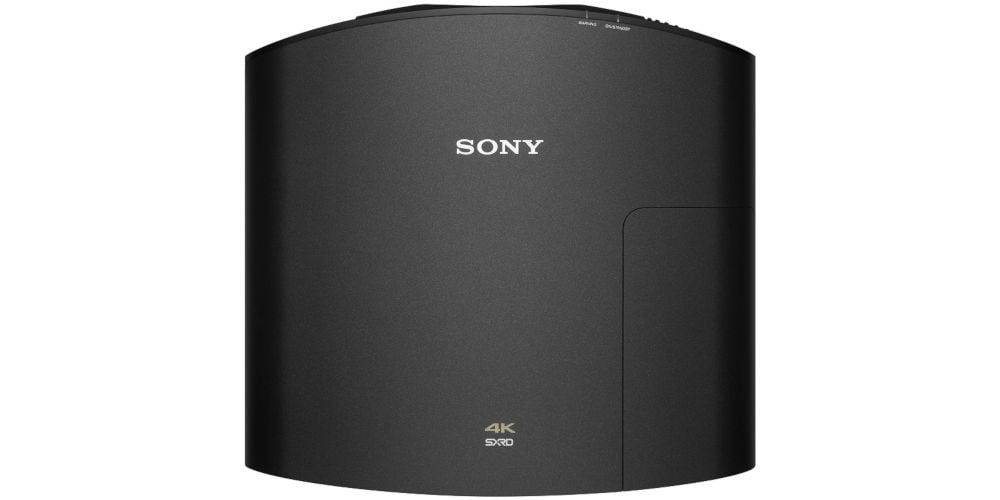
photo by Sony
Performance
As you’d expect, the Sony VPL-VW570ES performs excellently, although its a little noisier than other projectors. However, this isn’t uncommon and quickly fades into the background.
Also like with any projector, getting it set up can be tricky and involve plenty of adjustments. That said, if set-up and configured correctly, you should only ever need to make a few additional tweaks.
Being a high-end projector, many of the extras have been stripped out, such as speakers or several different inputs. This improves performance and ease of operation as you’re asking the unit to focus on a single role.
Media of varying resolution looks superb with consistent image quality across DVDs and standard, 3D and 4K Blu-rays. Colours have a life-like quality which draws you further into the action. Even car chase scene, which usually results in a mass blur, look smooth and more detailed.
The remote, while busy is easy to operate and contains far more buttons that you’ll need unless you enjoy constantly tweaking. Depending on your set-up you may be able to control the Sony VPL-VW570ES using an existing method as it offers a VGA remote port, 2 trigger connections and an IR input.
Is the Sony VPL-VW570ES worth buying?
As a high-end home cinema projector, the Sony VPL-VW570ES excels in many areas. It doesn’t have a lot of extras, which would prove useless, instead, it offers exceptional performance.
This is unlikely to be your first projector, but when you’re able to invest in a professional-grade home cinema, you’ll want to seriously consider the Sony VPL-VW570ES.
It only puts 1,800 lumens of brightness, which is less than we’d typically want. That said it is designed for a fully darkened room. The VPL-VW570ES will struggle to perform at it’s best if you’re using it in a lounge or a room without window treatments.
Sony has stripped the inputs down two only 2 HDMI ports. Which again indicates that this isn’t designed for general TV watching nor is there an onboard speaker. Ideally, you’d feed the unit from an AV receiver and let it handle the heavy lifting.
The built-in image technology ensures this unit is future proof. With 4K and 3D formats becoming increasing popular, the VPL-VW570ES handles both and more with ease. Once you’ve experienced the picture quality, you’ll never want to watch a movie on a TV again.
As a fairly expensive projector, the Sony VPL-VW570ES offers your the opportunity to build a professional quality cinema within your home, which will last for years to come. 10/10




