Home cinema projector buying guide: How to buy a projector

Building your own home cinema room typically starts with picking a projector. If you’re yet to purchase one, reading a projector buying guide is essential. Thankfully, by the end of this article, you’ll have a clear idea of how to buy the ideal home cinema projector.
The current trend is to use an oversized TV. However, for a truly cinematic experience, nothing beats a projector and screen. Unlike watching a movie on a TV, a projector fills the entire screen, creating an immersive viewing experience.
Sadly, buying a projector is completely different from purchasing a TV. Thousands of projectors are available. So picking the ideal unit for your home cinema room is tricky.
Do you want a 4K unit? Are 2 HDMI ports enough? Does it need a built-in speaker? Do you need a short-throw projector? How will you mount it?
Within this projector buying guide, we’ll explore the different types available and answer some key questions you may have about projectors. We aim to enable you to choose the perfect unit for your home cinema room.
What types of projectors are available?
Home cinema projectors
The home cinema projector is the most common type you’ll come across. At the heart of these units is a bulb, which produces a bright light.
Home cinema projectors faithfully recreate high-quality images (HD or 4k resolution) with expressive colours and stunning contrast.
Thanks to the impressive images on screen, you’ll feel right in the action, whether you’re watching a movie, sports, or gaming.
With several inputs and outputs, connecting a home cinema projector to set-top boxes, AV receivers, and existing speakers is easy. They painlessly slot into a home cinema system, yet many come with a built-in speaker, allowing you to use them outside or at a friend’s home.
There are some downsides to be mindful of. Maintaining a home cinema projector will take time. You will need to replace the bulb at some point, and they can be expensive. As they use a fan, it will need cleaning occasionally. Plus, fans can be noisy and disrupt your viewing experience.
Our favourite home cinema projector is the BenQ W5700S, which is a highly flexible unit with superb connectivity, fantastic 4k picture quality and easy to install.
Portable projectors
In the last few years, we’ve seen a rise in portable projectors thanks to the advances in LED technology. They are smaller and lightweight than other projector types, as they don’t use a bulb or require a fan. You can easily travel with them or set one up in minutes.
Thanks to the LEDs, you can enjoy movies, sports, or gaming in 4k resolution, and many even allow you the chance to watch 3D content.
Many come with a built-in battery, allowing you to watch movies on the move or in the garden. Rather than offering an array of inputs and outputs, expect to find an HDMI port, USB port, built-in Chromecast, and mini-jack audio output.
Another feature that makes a portable projector a great option is built-in speakers. They might not sound as rich as a standalone soundbar, but they make the unit easy to move.
Some will find the limited inputs and output frustrating. However, the major downside is once the LED bulb runs out or breaks, you need to replace the unit. You can’t yet replace LED bulbs like you can with a traditional bulb in other projectors.
You might see them called Pico, Mini, or all-in-one projectors, but we’ll stick to portable to make it easier for you to understand. The XGIMI Elfin is a favourite of ours, as it’s affordable, flexible, and compact.
Office projectors
There is a special breed of projector designed for the office. Usually, these aren’t the most advanced units. They also don’t offer the widest range of features. But they are ideal for presentations when many people need to view the material.
Is there a difference between short vs Long throw projection?
The next element to consider in this projector buying guide is how the unit handles recreating the image at scale, or as it’s commonly known, projection. We only have two different projection types: Short throw or Long throw.
Short throw projectors
Ideal for smaller spaces, short throw projectors can be positioned close to a wall or screen yet can still create a large image. Ideal for the home and garden as you can typically project a 100-inch image at a 3 metres distance from the screen.
Even at their minimum distance from the screen, typically 0.5 metres, you can produce a decent sized image that’s larger than most TVs.
Long throw projection
Designed to be placed further from the screen, long throw projectors can project massive images without losing image quality. They are perfect for larger spaces, including professionally built home cinema rooms, churches, or conference rooms.
Some long throw projectors allow you to project from up to 15 metres away from a wall or screen, yet the image looks very sharp and with rich colours.

Throw Ratio
An important part of any projector buying guide is the throw ratio. It might sound complex, but it’s easy to understand. Sadly, it’s one of the biggest reasons many purchase the wrong projector. The throw ratio is simply:
The throw ratio is how far back the lens has to be from the screen for the image to fill the screen.
The best example of a throw ratio is to place a projector on a table facing a white wall. If you push the table towards the wall, the image shrinks. Pull the projector away, and the picture grows.
The optimum throw ratio is where your image fills the screen, and your projector can be mounted comfortably within the room.
Typically, we write the throw ratio as 1 or 2 numbers, then “:1”. For example, 1.5-1.65:1 or 0.33:1. The left-hand number(s) represents how far away the projector is, and the right-hand “1” represents the picture’s width. All figures are usually in metres.
Some simple maths
If your projector has a 1:1 throw. Placing the projector’s lens 1m from the screen will produce a 1m wide image. Now, move the projector so that the lens to screen distance is 3m, and you’ll have a 3m wide image.
If your projector has a 1.5:1 throw ratio, each 1.5m distance from the lens to the screen will produce a 1m wide image. For an image 2.5m wide, position your projector 3.75m from the screen.
Hopefully, you can see from the maths that a greater throw ratio means the lens needs to be further from the screen. That’s as complicated as it gets.
Zoom controls
To slightly confuse you, some projectors have a zoom control, meaning you can fine-tune the throw ratio. For example, you might see a projector with a throw ratio of 1-1.5:1.
Setting the projector on 1:1, you would produce a 2.5m wide image at a distance of 2.5m. However, if you adjust the ratio to 1.5, you’ll have a picture that’s 3.75m wide. You’ll need to move the projector closer to the screen to get the original 2.5 m sized image.
The further back, the bigger the range becomes. So, projectors with a zoom control allow you to be more flexible with their placement. It’s a feature worth experimenting with to fully understand it.
An alternative way to calculate the throw ratio
You can also calculate the throw ratio by using your projector screen. Start by measuring your screen’s width. Next, measure the maximum distance you can comfortably place the projector from the screen. Finally, divide this distance by the screen width to calculate the throw ratio.
For example, say your screen is 2.7 metres wide, and you can comfortably place your projector 4 metres away from the screen: 4/2.7 = 1.48.
So, you’ll want to look for a projector with a throw ratio of around 1.48. Ideally, look for a projector with a higher throw ratio to allow room for error.
Understanding image resolution
As with TV or computer monitors, image resolution means the number of pixels that make up what you see. The more pixels your projector displays, the more detailed the picture.
A few different image resolutions are available, including:
- SVGA = 800 x 600 pixels. Lower entry level
- XGA = 1024 x 768 pixels. Entry level
- WXGA = 1280 x 800 pixels. Multimedia
- HD ready = 1280 x 720 pixels. Entry-level home cinema
- Full HD = 1920 x 1080 pixels. Ideal for home cinema
- 4K = 3840 x 2160 pixels. High-end home Cinema.
When building your first home cinema room, it might be hard to justify a 4k projector. That’s completely fine. You’re on a journey, and your system will evolve as your tastes do. Stick to building a home cinema room within your budget and change elements as you have the cash.
Aspect Ratio
The aspect ratio is the shape of the image display. Older films and TV shows are often in different ratios than modern widescreen ones. Thankfully, most projectors can display multiple aspect ratios, making them ideal for viewing content filmed in different ways.
Here are the common aspect ratios:
- 4:3 = Standard PC monitor
- 16:9 = Widescreen TV
- 16:10 = Slightly wider than a TV

What are Lumens?
Lumens are a way to measure the brightness of the image a light source produces. The higher the Lumen count, the brighter the image. Many wrongly try directly comparing a projector’s Lumen count to a television.
A TV focuses its light on the screen at a close distance, so doesn’t need a load of brightness to create a sharp image. With a projector, you’re throwing a picture across the room. So it can get lost ambient light can disrupt it. Hence, we need a brighter light source.
You’ll need a projector with an output of at least 2,500 Lumens. This figure ensures a clear and bright image, regardless of the ambient light within the room. The room will need to be fairly dark for the best picture quality.
While it’s possible to use a projector with a Lumen count of less than 2,500, you will need a darker room for the best results. It all depends on your room and what curtains or blinds you’re using. One option is to use blackout blinds to remove the majority of ambient light from the room.
Contrast Ratio
The contrast ratio determines the difference between the darkest and lightest images a projector is capable of displaying. A contrast ratio of 5000:1 means the brightest part of an image will be five thousand times brighter than the darkest.
Should you worry about lamp Life?
Thankfully, the days when the emphasis was on lamp life are over. You’d used to worry that a lamp would last around 1,000 to 2,000 hours and cost about £300 to replace. Not to mention lamps would easily blow if the projector didn’t properly cool down.
Thankfully, technology has moved on, and so has how we design and manufacture bulbs. So, you don’t need to be so concerned about lamp life when deciding on a projector.
Lamps today have a life span of between 8,000 to 10,000 hours. If you use your projector for 5 hours a week, your annual use would be 1600 hours. Under these conditions, a lamp should last you at least 25 years. You’re likely to change projectors before the bulb needs replacing!
Lamps also no longer have cooling issues, and replacements are cheaper (between £120 and £200).
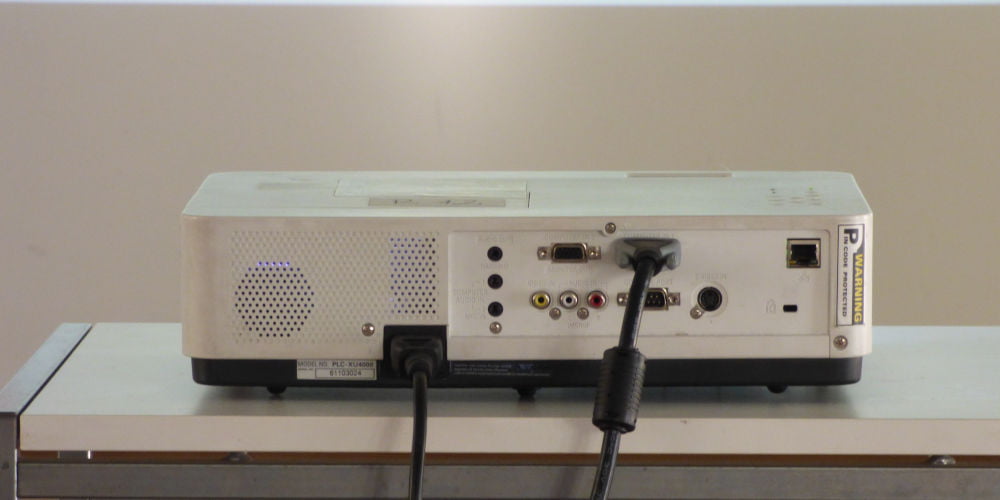
What connectivity do you need?
No projector buying guide would be complete without talking about connectivity. Whether you plan to connect to an AV receiver, set-top box or Blu-ray player, you’ll want to know if you can link the two devices.
HDMI ports
As the standard connection, you’ll find HDMI ports on most media devices, including set-top boxes, Blu-ray players, streaming devices (like Chromecast, Fire TV or Apple TV), games consoles and laptops.
VGA
A Video Graphics Array (VGA) port lets you connect your projector to many laptops. You’ll use this port to connect your computer to an external screen.
USB
Many projectors offer USB ports that allow you to play media directly. You can enjoy family photos or movies on the big screen. Also, you can watch media using streaming devices such as Fire TV and Chromecast.
Some battery-powered projectors charge using a USB A or B port. Others let you charge your smartphone or tablet while you enjoy watching a film or can power a streaming dongle.
Audio mini-jack
If you want to run external speakers or headphones, many projectors have a mini-jack output, much like your smartphone or laptop.
Bluetooth
Some projectors wirelessly connect with compatible speakers or headphones via Bluetooth. You might be able to connect a soundbar, wireless speaker or headphones without needing AV cables.
Should you care about 3D ready projectors?
With the growth of 3D Blu-ray discs and as many players can handle the format, consider investing in a 3D ready projector, especially if you like the experience. Of course, it will cost more, and you’ll need 3D glasses.
Using this projector buying guide
There is a lot to consider when buying a home cinema projector. Hopefully, this projector buying guide will help you buy the ideal unit. If you’re unsure or buying your first projector, talk with a local expert and get specific advice.
If you want to explore some projectors we recommend and some other information, start with our article on Home cinema projector reviews, comparisons and guides.




