How to improve your TV sound in 4 easy steps
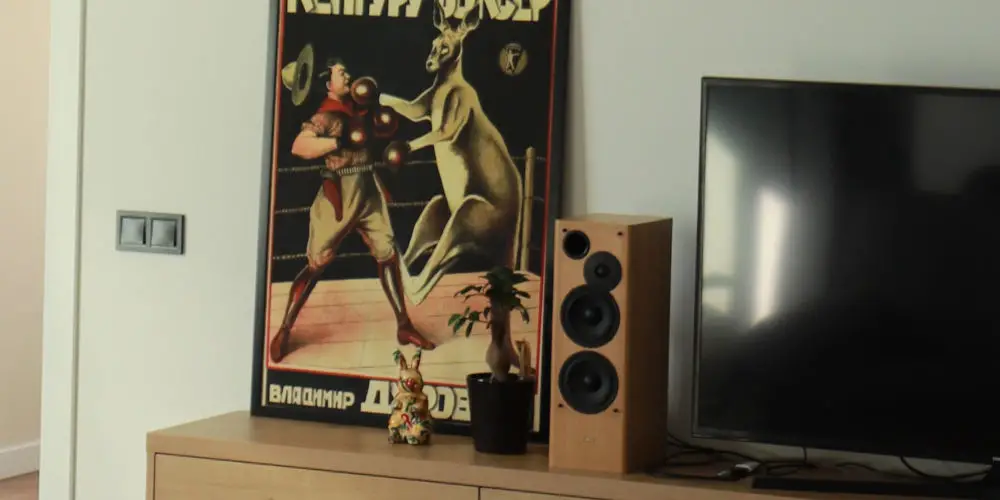
Pretty much all flatscreen TVs have one major inherent design flaw. They all sound flat, lifeless and lack presences. Thankfully, there is plenty you can do to improve your TV sound and enjoy a better audio experience, enhancing your overall viewing pleasure!
As manufactures strive to create even slimmer TVs, speakers become almost an afterthought. To produce a good sound quality, you need decent sized speakers, that have room to move and vibrate.
Making matters worse, most TV speakers are located at the rear, meaning sounds have to bounce off a wall before arriving at your ears. It’s for these reasons alone that television speakers sound so bad.
Even with the best 4K picture, if the sound doesn’t match the image quality, you’ll feel disappointed and your viewing experience will be compromised.
Thankfully some brands have begun to fit bespoke audio systems in their TVs that are designed to offer equally impressive sound as the image quality. For example, Philips has partnered with Bowers & Wilkins sound, as has Panasonic with Technics. However, they are not without a suitable high price tag!
For us mere mortals, we’re still stuck with substandard audio that sounds like an old 2-watt Walkman. But there is hope! There are plenty of ways to improve your TV sound and create a superb overall viewing experience.
#1 Your old Hi-Fi!

Sometimes the cheapest solution is the best! If you have an old Hi-Fi, you could be sat on a winning combination. It doesn’t matter if you have an all-in-one system or an old-school collection of separates, as it’s likely that your system will have auxiliary inputs.
You might find these are digital (optical) or analogue (namely phonos). Your TV should have corresponding outputs, allowing you to connect the two in seconds. If not, you should be able to use your TV’s headphone output and a mini-jack to phonos cable.
Usually, TVs are quite clever at knowing which outputs are being used. That said, if you’re using an optical output, you TV might insist on blasting sound out of its speakers. So you’d want to turn the volume down to 0 and look in the system menus to ensure the right audio output is selected.
As a cheap way to vastly improve your TV sound, your audio should now be as rich as the picture quality. You shouldn’t have to settle for woeful audio quality nor break the bank in pursuit of better sound.
#2 Just add a soundbar

photo by Samsung
One of the easiest ways to improve your TV sound is to invest in a soundbar. As users struggled to hear rear projecting speakers, manufactures responded by packaging multiple speakers into a tube that sits under the TV and throws sound directly at the viewer.
Since then, soundbars have evolved, with a seemingly endless amount of options. You can now buy soundbars in a range of sizes, price and features. Not to mention the many options that include a stand alone subwoofer. It takes seconds to plug one in and transform your TV’s audio.
We’ve reviewed a range of the best soundbars under £100 currently available with the Samsung HW-N300 Compact Soundbar taking the top spot. It uses four speakers to reproduce a crystal clear sound, offers multiple inputs and can be controlled by a range of Samsung TVs.
Improve your TV’s audio further with the best 2.1 channel soundbar and subwoofer set-up. Slightly more expensive, but well worth it as it will provide a more complete audio field, whether you’re enjoying music or listening to dialogue.
As you can place the subwoofer out of the way, your minimalist look won’t be spoilt yet your viewing experience will be immeasurably improved.
#3 Connect your TV to Bluetooth speakers or headphones

photo by Sony
Most newer TV models make it simple to connect to a wireless speaker or headphones via Bluetooth. You will need to select the right option on your TV’s sound menu as the default will be set to use the built-in speakers. Once you’ve changed it to Bluetooth, you’ll need to pair your device.
On some TVs, you might need to pair the Bluetooth device first, before it appears as an available device in the sound output menu. So it might take you a few minutes to get the two devices to communicate.
Using Bluetooth speakers or headphones will improve the audio over the in-built speakers. However, it’s not a rock-solid connect and you might experience the odd drop-out, meaning you’ll have to reconnect. You might also have a slight delay between the image and the sound.
If your TV doesn’t have built-in Bluetooth, then you’ll need to buy a Bluetooth transmitter, which will receive the TV sound and then transmit the audio to connected Bluetooth headphones or speakers. Look for a Bluetooth transmitter with low latency.
#4 Invest in surround sound

If you’ve spent thousands on a 4k or 8k TV, why not invest a similar amount in a surround sound system? Your eyes and ears will experience a new level of excitement and detail. It will be well worth the investment!
Whether you decide to use a 5.1 or 7.1 surround sound system is up to you but the benefits are many. TV shows will come to live, listening to your old CDs will reveal new depths, and movies will sound exactly like you’re sat in a professional cinema.
A 5.1 system comprises of five speakers and a subwoofer, all powered by an AV receiver. Under the screen sits the centre speaker, which handles the dialogue ensuring you hear every word. A stereo pair sits to the left and right of the screen, and reproduce music.
Two rear speakers mirror the front pair and complete the surround sound experience. Finally, a subwoofer handles the low frequencies ensuring balanced audio over the entire spectrum.
Of course, setting up a 5.1-channel surround sound system is costly even if you use the best AV receiver and 5.1 speaker package. However, the system will transport you to another level and fully immerse you in sound. It’ll feel like your driving a Bentley, rather than the Ford you started with!
Fair warning. If you upgrade to a surround system, you might get bitten by home cinema bug and end up replacing the TV with a projector and screen. Before long, you’ll be desperate to get some Dolby Atmos height channels in the ceiling!
That’s how to improve your TV sound!
Regardless of your budget, you hopefully have a few ideas how to improve your TV sound. By far our favourite is to add a soundbar and subwoofer as it provides an excellent audio experience without breaking the bank or blowing your TV’s speakers due to their lack of volume!
Of course, if you have cash to splash and you must have the best audio, then consider investing in a 5.1 surround sound system as this will elevate your overall experience.
Life is short, don’t settle for poor TV sound!




