Does Fibaro work with IFTTT?

Fibaro alone is a powerful home automation system with a fantastic product range that allows you to control pretty much every element of your life. But, not every device works with the system, leading many to ask: Does Fibaro work with IFTTT?
Thankfully, Fibaro and IFTTT work impressively well together, allowing you to turbo-charge your smart home system and integrate a seemingly endless list of devices with the system. This cuts down the amount of work and apps you need to control every element of your home.
As we explore the question: Does Fibaro work with IFTTT, we’ll look at what each system does, how to get them to communicate and what devices you can control using the combined system.
What is Fibaro?
As a leading smart home system, Fibaro allows you to control pretty much every element of your home. The product range includes dimmer modules for lights, smart heating TRV, relays for blinds/curtains or garage doors, sensors that monitor temperature, and power sockets.
The system and devices use the Z-Wave chip, meaning you can incorporate thousands of third-party devices painlessly into the system. You can automate your cinema room, garden lighting, garage door and more, all thanks to Z-Wave products.
Out of the box, Fibaro offers a greater level of flexibility over other Z-Wave based systems.
However, there are still many devices that directly don’t work with Fibaro such as robotic vacuum cleaners, washing machines, fridges and robot lawn mowers. Getting these smart appliances to work with Fibaro, we need third-party software. One solution is IFTTT (If This Then That).
What is IFTTT?
IFTTT is an easy, free way to get apps and devices working together without needing to programme a thing. Think of IFTTT as a digital Swiss army knife that can help Streamline multiple different DIY smart home systems and protocols into a single, coherent system.
Using the system, you create recipes which are a set of commands that work together and are triggered by a specific command, measurement, or signal. With the right IFTTT recipes, you can save time, effort, and energy.
You can use your Fibaro devices with IFTTT, both using the browser interface and mobile app.
Are there any Downsides to IFTTT?
Sadly, IFTTT isn’t perfect. It won’t enable you to integrate every known device into a smart home system. As a web-based service, you’ll always need an internet connection for your applets to run. Another issue is it can be slow as it uses multiple serves to send and receive commands.
IFTTT doesn’t offer customer support. So, unless you can talk with someone who understands how to integrate a device and Fibaro using IFTTT, you will be alone and have to experiment. That said, there are many forums, including the Fibaro one, that can offer support.
Manufacturers can be slow to update their IFTTT options or refuse to offer support as your using their device as part of a system. So be aware that you might end up spending lots of time on forums and experimenting.

Basic requirements
Getting Fibaro to work with IFTTT, there are a few basic requirements you need to meet. These are:
- Fibaro Home Center Lite/2/3 connected to remote access
- Fibaro ID account
- IFTTT account (with optional app).
Connecting Fibaro and IFTTT
With the basic pieces in place, you need to connect Fibaro and IFTTT together. Here are the steps you need to take:
- Open your IFTTT app
- Search for Fibaro
- Choose Fibaro
- Click Connect
- Log in to connect your IFTTT account with Fibaro ID
- Your accounts now are connected.
Creating an applet
As the two systems can now communicate, you can try some that have been programmed by others or start to build applets yourself. Here’s how:
- Create a new applet in Fibaro section
- Add first condition
- Select type of condition from the list
- Select the device
- Now it’s time to select the consequence
- Tap Fibaro
- Choose action
- Select device/scene
- You can change the name of the applet
- Save the applet.

Triggers and actions available for Fibaro devices
CO Sensor
Triggers:
- CO Alarm
- Low battery level
- Ovearheat alarm
- Tamper alarm
Dimmer
Actions:
- Turn on
- Turn off
Triggers:
- Turned on
- Turned off
- Overheat alarm
Door/Window Sensor
Triggers:
- Low battery level
- Door or windows opened
- Door or windows closed
- Overheat alarm
- Device armed
- Devices disarmed
- Tamper alarm
Double Switch
Actions:
- Turn on
- Turn off
- Toggle
Triggers:
- Turned on
- Turned off
- Overheat alarm
- Toggled
Flood Sensor
Triggers:
- Low battery level
- Flood detected
- Tamper alarm
KeyFob
Triggers:
- Low battery level
- KeyFob clicked
Motion Sensor
Triggers:
- Low battery level
- Motion detected
- Device armed
- Device disarmed
- Tamper alarm
RGBW
Actions:
- Turn on
- Turn off
Triggers:
- Turned on
- Turned off
Roller Shutter
Actions:
- Open roller shutter
- Close roller shutter
- Stop roller shutter
- Open lamels
- Close lamels
- Set roller shutter
Triggers:
- Overheat alarm
Single Switch
Actions:
- Turn on
- Turn off
- Toggle
Triggers:
- Turned on
- Turned off
- Overheat alarm
- Toggled
Smoke Sensor
Triggers:
- Low battery level
- Smoke detected
- Overheat alarm
- Tamper alarm
Swipe
Triggers:
- Low battery level
Heat Controller
Triggers:
- Low battery level
Button
Triggers:
- Low battery level
- Button clicked
Wall Plug
Actions:
- Turn on
- Turn off
- Toggle
Triggers:
- Turned on
- Turned off
- Overheat alarm
- Toggled
Scenes
Triggers:
- Scene activated
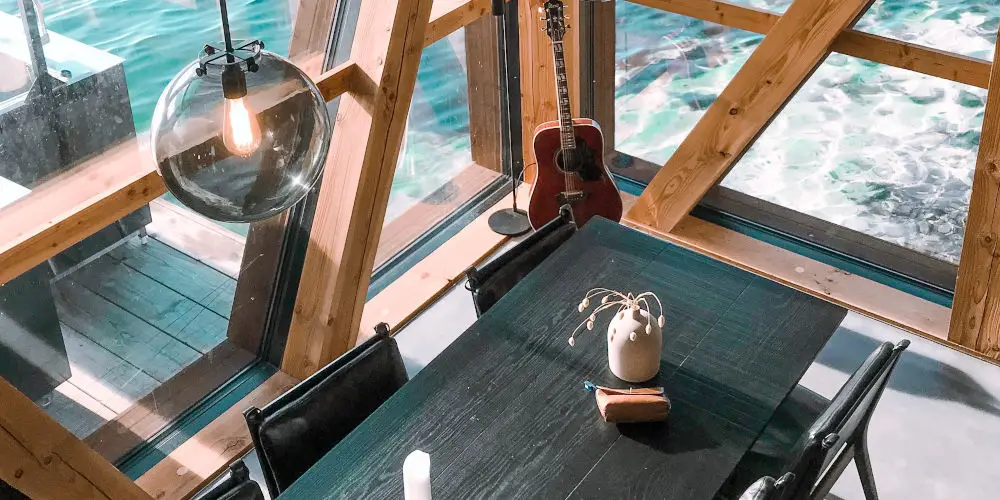
Get notified about water leakage
You can connect your Fibaro Flood Sensor with IFTTT and get e-mail notifications whenever there’s a water leakage incident in your home. Simply, follow these steps:
- Open your IFTTT app
- Go to My Applets and tap the plus button to add a New Applet
- Tap this to browse through the available service
- Search for the Fibaro service
- Choose Fibaro service as a trigger
- Set Flood alarm as a trigger from Fibaro triggers
- Choose the right device
- Tap Create trigger to continue
- Tap that, and search for Notifications
- Choose Send a notification from the IFTTT app
- Set the content of the notification and tap Create action
- Your Applet was created.
Controlling smart appliances using IFTTT
The Home Connect system is used by Bosch, Siemens, Neff, and more, and allows you to control smart home appliances using an app (iOS and Android versions available). You can also connect Home Connect compatible devices to Fibaro using IFTTT.
Just imagine, your Coffee Machine turns on after being activated by a Good morning scene from your Fibaro system! Here is a sample applet that will allow you to achieve this:
Additional requirements
- Home Connect account (sign up here)
Connecting
- Open your IFTTT app and go to My Applets
- Tap “+this” button to add the New Applet
- Search for Fibaro Service
- Select trigger
- Complete trigger fields
- Click the blue plus button to add “that” action
- Search for Home Connect and choose the device
- Select action
- Complete action fields
- You can edit your new applet title. Click Finish
- Your new applet is ready!
Does Fibaro work with IFTTT to create a more powerful system?
Fibaro and IFTTT are a winning combination that allows you to take control of even more devices and build your dream connected home. So if you’re wondering does Fibaro work with IFTTT? The answer is yes!
As IFTTT is free and there’s plenty of advice available using forums, it’s worth spending some time researching, planning and testing. If you run into a problem, ask Fibaro directly or their forum members.




