Can you use a soundbar with a projector?

Converting a spare bedroom or the unused garage into a home cinema room can be very exciting. But, also quite expensive. One way to reduce cost, particularly at the start, is to use a soundbar vs surround sound system. But, can you use a soundbar with a projector?
There are a few options for connecting a soundbar to a projector or your other media players to ensure you have excellent sound without having to resort to the projector’s built-in speaker. And as you can buy a decent soundbar for under £100, you’re spoilt for choice.
All of the methods you are about to learn will work if you have a cheap HD projector or the latest 4k unit. But you will want to double-check that your preferred method works with your particular equipment.
So, can you use a soundbar with a projector? Let’s find out how!
Why can’t I use the built-in speaker on my projector?
Nothing is stopping you from using your projector’s internal speaker (if it has one). Leading projector brand BenQ, argue that their units come with fantastic speakers that reproduce superb audio. However, we disagree as doing so presents two problems.
Firstly, the audio will sound weird. As the projector is typically placed at the back of the room, the audio waves must travel a short distance before reaching your ears. Also, sounds will hit the back of your ears making listening uncomfortable.
The second issue is the actual internal speaker. It isn’t designed to produce the best audio or the widest frequency response. Instead, it’s a low powered speaker crammed into the small enclosure. It’s fine for playing audio during a presentation but not much more.
Ideally, the speakers you use should sit underneath or above the screen and push air in your direction, so that the sound waves hit your ears at the same time as the video.

What soundbars are available?
Available in a range of sizes and options, soundbars are a fantastic way to improve your TV’s sound or add speakers to your home cinema set up. There’s plenty of options under £100 including the Sony HT-SF150.
You could instead, use a 2.1 channel system which is made up of a soundbar and subwoofer. As our preferred option for a cinema room, a 2.1 channel soundbar is an excellent way to get close to a surround sound experience without the cost or the wiring.
We’ve reviewed a range of soundbars with subwoofer packages and the Sony HT-SD35 comes out on top. It even offers a virtual surround sound experience thanks to the built-in S-Force Pro Front Surround technology.
5 ways to connect a soundbar with a projector
Let’s look at five ways we can connect a soundbar with a projector for better sound. All of these work if you have a single soundbar or one that comes with a subwoofer.
#1 Use a mini-jack cable
The easiest way, by far is to use a mini-jack cable from the audio output of your projector and your soundbar’s input. Depending on where you mount the projector, you could need a really long cable as it might need to stretch from the back of the room to the front.
#2 Optical cable
You might have a S/PDIF output port on your projector that allows you to connect it to your soundbar using an optical cable. As S/PDIF transmits audio digitally, it can cover a longer distance without the signal being degraded, unlike traditional audio cable.
#3 Connecting two media devices to Soundbar with no HDMI port
If your soundbar doesn’t have an HDMI port, but you want to run two media players, such as a Blu-ray player and streaming device, then you’ll want to do the following.
Connect your two media players using HDMI cables to your projector for the best overall picture quality. Next, connect either the S/PDIF output port or 3.5mm audio jack on the projector to the soundbar using a cable.
#4 Using a Soundbar with an HDMI ARC port
If your soundbar supports HDMI ARC, you can use HDMI cables to connect your media player to the projector. Next, a second HDMI cable can connect HDMI ARC output on your projector to the HDMI ARC port on the soundbar.
#5: Using an HDMI switch with an HDMI ARC Soundbar
Typically budget projectors only have a single HDMI input, which isn’t enough to connect multiple devices, let alone feed audio to a soundbar. One solution is to use an HDMI switch.
Start by connecting your media players and streaming devices into the inputs of your HDMI switch. Next, wire the HDMI output on the HDMI switch to the HDMI input on the projector. Finally, connect your projector’s HDMI ARC output to the HDMI ARC port on the soundbar.
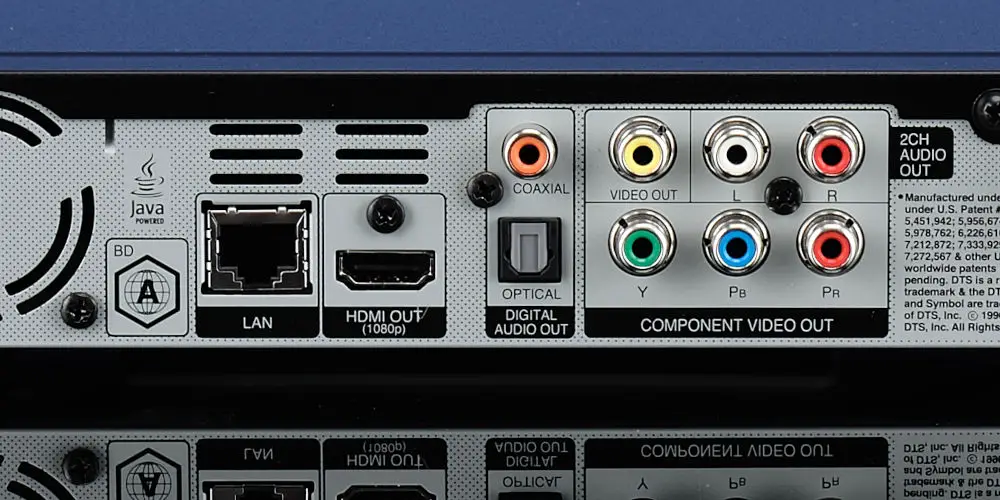
Can I instead connect my soundbar to my media players?
If you’re using a single media player then you should be able to connect your soundbar directly to it. Things get tricky when you have multiple media players such as a Blu-ray player and Chromecast for example, as you need multiple input on your soundbar.
With a DVD or Blu-ray player, your best option might be to use the audio output on that device to feed your soundbar. Typically, these devices will have a headphones output and digital audio output. You can either use a mini-jack cable or an optical cable.
You don’t have this luxury with streaming devices as they are far too small to accommodate a separate audio output. So you’ll need an additional piece of kit called an Audio Extractor Converter.
Simply connect your streaming device to the input of your Audio Extractor Converter using an HDMI cable. Next, connect the HDMI output of the extractor converter to your projector using an HDMI cable and the audio output to your soundbar using an optical cable.
Should I upgrade to a surround sound system or is a soundbar enough?
You might find using a soundbar is ideal for your room or the type of content you enjoy watching. For many, using a 2.1 channel soundbar with a subwoofer is a fantastic option as it’s affordable, easy to set up and doesn’t take up much room yet sounds superb.
However, for the full cinema experience, you will want to invest in a 5.1 AV receiver (or a 7.2 receiver) and a speaker set up to match. Nothing beats listening to your favourite movies, games or sport in full surround sound.

So, can you use a soundbar with a projector?
When trying to stick to your budget yet still create a great home cinema room, a soundbar is a good option. If you wonder: can you use a soundbar with a projector? The answer is yes.
We’ve compiled our top 10 favourite soundbar that pair perfectly with projectors, cutting down the research you have to do!
A soundbar is far superior to the internal speaker found in most projectors. Plus, there are multiple ways to connect your projector with a soundbar. That said, when you have the budget, consider upgrading to a 5.1 surround sound system as life’s too short for poor audio!




