Can Alexa play radio stations?

Exploring new music is easier with Alexa. It can stream your favourite tunes from Amazon Music, Spotify, and other sources. But can Alexa play radio stations? Absolutely! And it’s simpler to start than you might think.
Finding new music or artists can be challenging. It’s a process that can take hours of research. Plus, listening to the same tunes every day is monotonous. Streaming services will recommend similar songs over and over again, making it even harder to break out of your musical rut.
You might use Alexa to make life easier, as it can control your lights and blinds, change the TV channel, remind you to collect the kids, and more. It’s a super powerful piece of kit!
Using a quick voice command, you can enjoy streaming music using Amazon Prime Music, Spotify, YouTube Music, and more. But you can also ask Alexa to tune into your favourite station. The list of available stations includes BBC Radio 1, Capital FM, LBC, and Kiss FM.
If you’re wondering, can Alexa play radio stations? The answer is yes. By the end of this article, you’ll be listening to your favourite radio station using Alexa. You’ll never need to remember its frequency ever again or spend hours trying to find new stations!
Can Alexa play radio stations?
For Alexa to play your favourite radio station, you need to install specific Alexa skills. Don’t worry if you have added an Alexa skill to your account, as it takes a few seconds. You can do this using your iPhone or Android device.
After activating your chosen skill, Alexa can access the internet streaming of a wide range of radio stations. So, as long as you have an internet connection, you can enjoy music.
Plus, you no longer need to remember which FM frequency your station of choice uses. Nor waste time adjusting the FM tuning as Alexa does it automatically.
After enabling your skills, you’ll be able to listen to the radio on command and wake up listening to your favourite station rather than an annoying alarm. You can even set Alexa to start streaming music at a specific time.
Will my Echo Dot or Show play radio stations?
All of Amazon’s Echo range have Alexa built-in. If you have an Echo Dot smart speaker or an Echo Show smart display, you can enjoy listening to music from your favourite radio stations. Accessing radio stations is easy using Alexa Skills.
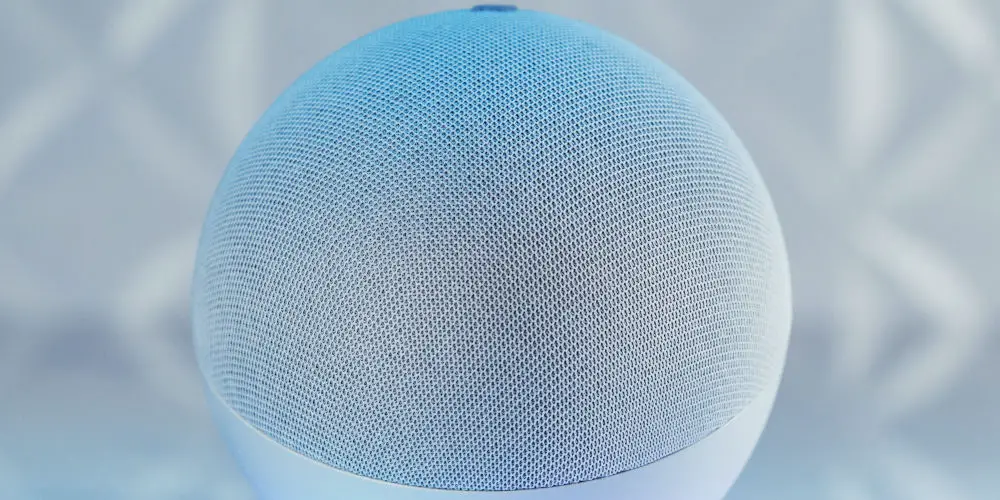
What UK radio stations can Alexa play?
What radio stations you can access will depend on where you live. In the UK, you can listen to hundreds of stations, including nationwide stations and a range of local and community stations.
Radioplayer
The Radioplayer skill gives you access to over 500 UK radio stations. These include all BBC radio stations, Heart, Capital, Kiss, Absolute Radio, Jazz FM and talkSPORT. You can also listen to local and community stations, play selected podcasts, and catch up on shows.
Radio by myTuner
If you’re looking for a wider selection, use the myTuner Radio skill. You can listen to live radio streaming from all over the world, including online radio, internet radio, and AM and FM radio stations.
Radio Paradise
Fancy exploring new music without hours of research? You’ll want to add the Radio Paradise skill! The station offers a unique blend of many styles and genres of music, carefully selected and mixed by two real human beings.
Can you listen to local radio stations using Alexa?
If your local radio stations broadcast online and are available via TuneIn or myTuner, you can listen to them using Alexa. However, if they are only available using AM/FM connectivity, you won’t be able to access stations as you would with a traditional radio.
How to add radio stations to Alexa
Before you can listen to any radio station, you’ll need to add one or several Alexa skills to your speaker. These are hyper-specific apps. You can find Alexa skills for everything from controlling your smart TV to managing your house lights.
Start by checking you have the Alexa app installed on your Android or iOS device. You’ll need this app to search for and add skills. If you don’t have the app, step one is to install it.
Now you have the app, tap the 3 lines in the upper left-hand corner to view the menu. Next, select Skills and Games. From there, you can visit Categories. You want to scroll down to Music and Audio.
With music, we have a range of Alexa skills, including many radio options. Another way to find radio stations is to tap on the search bar and type in “radio” to discover one of the tuners available for Alexa.
Finally, select the skill and install it to begin listening to the radio using Alexa.

How to listen to your favourite radio station
Listening to your favourite radio station on Alexa is actually quite simple. Try asking Alexa to play a station by saying: “Alexa, play [station name]” and see if it complies. Sadly, this doesn’t always work, but worth trying, especially if you want to avoid installing Alexa skills.
Installing an Alexa skill will allow you to access more tuners. After installing a Skill, you can ask Alexa to play one of the many available stations. You could say: “Alexa, ask TuneIn to play [radio station]“.
You can find more commands in the information section of that particular Alexa skill.
Change your boring alarm!
Would you prefer Alexa to wake you up and not rely on your smartphone? Ask it to wake you at a specific time. You can then link it with either a national or local radio station.
To access the alarm function, just say: “Alexa, wake me up with [radio station] at [chosen time]”. You’ll need a Wi-Fi connection, or Alexa won’t be able to access the radio.
So, can Alexa play radio stations? Alexa makes listening to your favourite stations and exploring new music is easy. Plus, you can still ask Alexa to play Spotify!




