Does Amazon Fire TV Stick work with mobile hotspots?

Many of us have a Fire TV Stick at home. They’re great for allowing us access to a range of content from Amazon (FREE 30-day Prime trial), YouTube, and Netflix. But what happens if your Wi-Fi drops out? Does Amazon Fire TV Stick work with mobile hotspots?
While you can use a mobile hotspot with your Fire TV Stick or Fire Cube, you could find that you run out of data pretty quickly and end up with a large bill. So it’s worth being careful.
With that said, here’s how to connect a Fire TV Stick or Cube to a mobile hotspot.
Connecting a Fire Stick to a Mobile Hotspot
If your mobile phone can create a mobile hotspot, or you have a dedicated mobile hotspot device, you can connect your Fire TV Stick to its signal.
If you don’t have any other internet access or are travelling, using a hotspot is a good option. However, your mobile hotspot will use a lot of data when connected to a Fire TV Stick or Fire Cube.
So, if you don’t have unlimited data on your phone or dedicated hotspot device, then make sure to monitor your usage closely when you’re streaming or you could run out of data; and fast.
Before you can connect a Fire TV Stick to a mobile hotspot, you need to enable the hotspot on your phone or turn on your mobile hotspot device.
If you’re not sure how to enable your phone’s hotspot function? Here’s how:
- iPhone: How to set up the mobile hotspot on an iPhone
- Android: How to turn on the mobile hotspot on Android.
Next, follow these steps:
- Connect your Fire Stick to a TV, and switch to the appropriate input
- From the Fire Stick home screen, select the gear icon
- Select Network
- Select your mobile hotspot network
- If you don’t see your mobile hotspot listed, make sure it’s on
- Select See All Networks
- Enter the password for your mobile hotspot
- Select Connect
- Your Fire TV Stick will connect to your mobile hotspot.
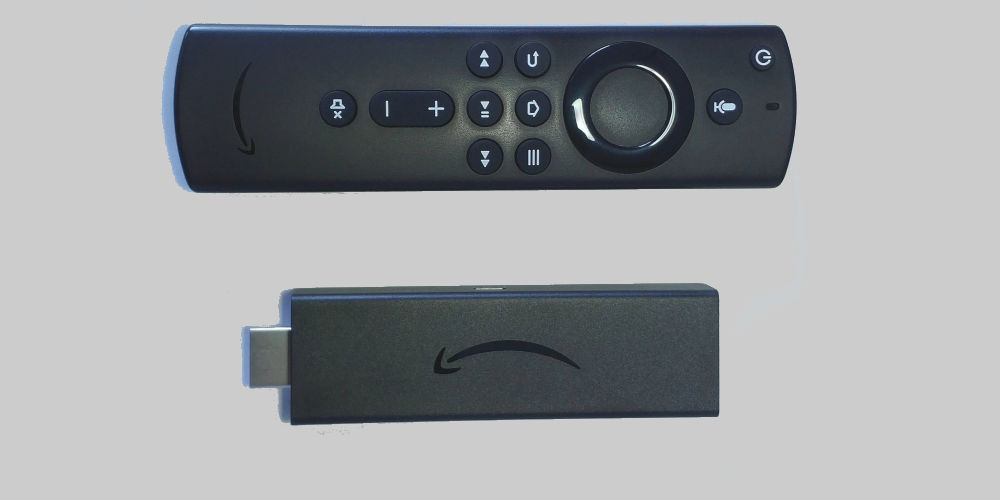
Do all Fire TV Sticks work with Mobile Hotspots?
yes, your Fire TV Stick will work with any mobile hotspot exactly the same way it works with your home Wi-Fi network. There is one small exception. If your mobile hotspot connection isn’t fast enough, you won’t be able to stream, or you will experience excessive buffering.
If your mobile connection doesn’t provide consistent download speeds of at least 3 Mbps, it won’t work very well with your Fire TV Stick. You can easily test your hotspot’s speed to ensure it’s fast enough for streaming content.
So, if you want to stream in high definition, you’ll need a mobile connection that’s able to provide download speeds of at least 5Mbps. Ideally, your connection will be faster than that, allowing you to use your mobile hotspot and Fire TV stick together.
Help! My iPhone hotspot doesn’t work with my Fire dongle
Technically, your iPhone hotspot should work with your Fire TV Stick given a fast connection. However, if you see a connection error, you may need to manually configure the Wi-Fi connection on your Fire TV Stick. Doing this is a little technical.
Here’s how to manually set up a Fire Stick connection to an iPhone hotspot:
- Enable the hotspot on your iPhone
- On your Fire Stick home screen, select the gear icon
- Select Network
- Highlight the iPhone mobile hotspot connection, and press the menu icon on your remote to forget the connection
- Select Join Other Network
- Enter the SSID of your iPhone hotspot
- The SSID is the name of the hotspot, i.e. (your name)’s iPhone
- Select Advanced
- Enter 172.20.10.4 as the IP address
- Enter 172.20.10.1 as the Gateway
- Set the prefix length to 28
- Enter 8.8.8.8 as the DNS
- Leave the second DNS field blank
- Select Connect
- If you still see a connection error, you should update your Fire TV Stick.
How do I connect a Fire TV Stick to Wi-Fi without the remote?
If you’ve misplaced your remote, you can still connect your Fire Stick to the internet and do anything else the remote would do. The easiest way is with the Fire TV app, which includes control functions.

I’m having connection issues but it’s not the Wi-Fi signal, help!
If you’ve had your Fire TV Stick for a while, chances are it’s not running the latest firmware. Thankfully it’s easy to check and even simpler to update. Your dongle should update automatically, but it doesn’t hurt to double-check.
Can I stop my mobile Hotspot from timing out?
As mobile hot spots were mainly designed for temporary use, they will automatically turn off when not in use. If your mobile hotspot turns off, the Fire TV Stick might have a hard time connecting to it again.
On Android phones, you can manually configure the time-out options of your hotspot. Here’s how:
- Open the hotspot menu
- Tap on Details
- Locate the three dots in the top right corner, and select timeout settings
- Select Never timeout to keep the hotspot active at all times.
We don’t recommend keeping your hotspot on at all times as your phone’s battery will run down faster and you’ll also consume more data.
So, does Amazon Fire TV Stick work with mobile hotspots?
If you have unlimited mobile data, try connecting your Fire TV Stick or cube to a mobile hotspot. In most cases, you’ll find it works. However, sometimes you might need to play around with some settings or update the firmware.
Before you attempt to use your mobile data for streaming, it’s best to check what limits you have. If you don’t, you could find a large phone bill awaits you next month!




